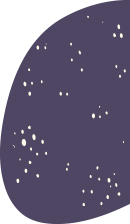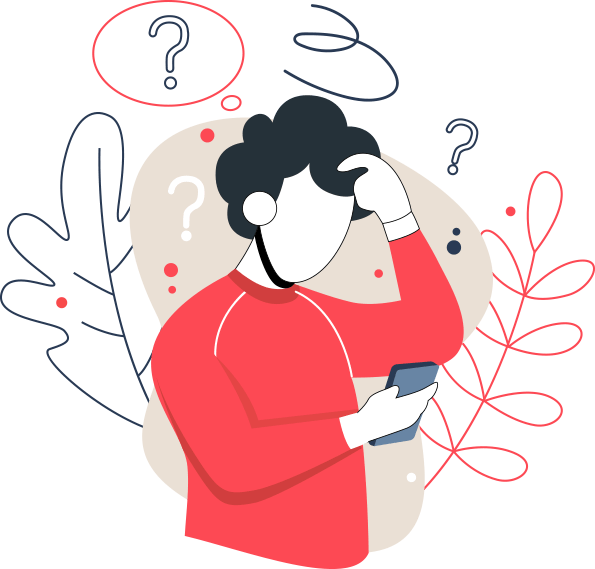
The first phishing lawsuit was filed in 2004 against a Californian teenager who created the imitation of the website “America Online”. With this fake website, he was able to gain sensitive information from users and access the credit card details to withdraw money from their accounts. Other than email and website phishing, there’s also 'vishing' (voice phishing), 'smishing' (SMS Phishing) and several other phishing techniques cybercriminals are constantly coming up with
In many ways, phishing hasn’t changed a lot since its AOL heyday. In 2001, however, phishers turned their attention to online payment systems. Although the first attack, which was on E-Gold in June 2001, was not considered to be successful, it planted an important seed. In late 2003, phishers registered dozens of domains that looked like legitimate sites like eBay and PayPal if you weren't paying attention. They used email worm programs to send out spoofed emails to PayPal customers. Those customers were led to spoofed sites and asked to update their credit card details and other identifying information. By the beginning of 2004, phishers were riding a huge wave of success that included attacks on banking sites and their customers. Popup windows were used to acquire sensitive information from victims. Since that time, many other sophisticated methods have been developed. They all boil down to the same basic concept, though, and it is safe to say that this concept has proved to be quite effective
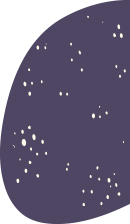
Keep Informed About Phishing Techniques– New phishing scams are being developed all the time. Without staying on top of these new phishing techniques, you could inadvertently fall prey to one. Keep your eyes peeled for news about new phishing scams. By finding out about them as early as possible, you will be at much lower risk of getting snared by one. For IT administrators, ongoing security awareness training and simulated phishing for all users is highly recommended in keeping security top of mind throughout the organization.
Think Before You Click!– It’s fine to click on links when you’re on trusted sites. Clicking on links that appear in random emails and instant messages, however, isn’t such a smart move. Hover over links that you are unsure of before clicking on them. Do they lead where they are supposed to lead? A phishing email may claim to be from a legitimate company and when you click the link to the website, it may look exactly like the real website. The email may ask you to fill in the information but the email may not contain your name. Most phishing emails will start with “Dear Customer” so you should be alert when you come across these emails. When in doubt, go directly to the source rather than clicking a potentially dangerous link.
Install an Anti-Phishing Toolbar – Most popular Internet browsers can be customized with anti-phishing toolbars. Such toolbars run quick checks on the sites that you are visiting and compare them to lists of known phishing sites. If you stumble upon a malicious site, the toolbar will alert you about it. This is just one more layer of protection against phishing scams, and it is completely free.
Be Wary of Pop-Ups– Pop-up windows often masquerade as legitimate components of a website. All too often, though, they are phishing attempts. Many popular browsers allow you to block pop-ups; you can allow them on a case-by-case basis. If one manages to slip through the cracks, don’t click on the “cancel” button; such buttons often lead to phishing sites. Instead, click the small “x” in the upper corner of the window.
Never Give Out Personal Information – As a general rule, you should never share personal or financially sensitive information over the Internet.Never send an email with sensitive information to anyone. Make it a habit to check the address of the website. A secure website always starts with “https”.